Apakah pernah lihat pesan error nya terlihat seperti ini?
The file is corrupt and cannot be opened.
The file or directory is corrupted and unreadable.
There was an error opening this document. The file is damaged.
Nah berikut cara memperbaikinya
Menggunakan tools bawaan windows
- Tekan kombinasi tombol Win + X
- Pilih Windows PowerShell (Admin) > biasanya tampilan background berwarna biru
- Ketik sfc /scannow
*Proses diatas membutuhkan kurang lebih 15 - 30 menit
Cara berikutnya menggunakan aplikasi
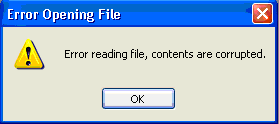
Comments
Post a Comment